Crawl Budget in SEO: 10 Ways to Manage and Optimize It
Crawl budget dictates the number of website’s pages that search engines can check within a given time. Although it’s...

That said, Vue presents considerable challenges for Search Engine Optimization (SEO). It is not SEO-friendly by default and requires substantial fine-tuning.
Vue.js is a JavaScript framework focused on building user interfaces. It offers a declarative and component-based programming model designed for efficiently creating complex single-page applications (SPAs).
In case of SPAs, typically most of their content loads dynamically by way of JavaScript. Because of that, a significant portion of a Vue-coded page can remain hidden to search engine crawlers.
Understandably, this results in poor rankings and low visibility in search engine result pages (SERPs).
To overcome this issue and ensure that Vue js applications are properly configured, developers must account for SEO from the start. Fortunately, there are multiple solutions available to address SEO-related concerns and optimize Vue apps for search engines.
In this article:
With each passing year, web applications become increasingly complex. Although sophisticated functionalities enhance the users’ experience and provide them with more value, they also generate newfound concerns about their performance.
One way to tackle this issue is to delegate some of the rendering tasks away from the browser. When it comes to Vue, there are two main approaches to rendering: server-side rendering (SSR) and static site generation (SSG) powered by JAMstack.

An illustration of JAMStack architecture.
SSR is a technique that allows for rendering a website’s content and saving it as an HTML file. This is later stored on the server and sent to the browser, which then downloads the necessary JavaScript and takes over client-side rendering.
With server-side rendering, pages load faster, significantly improving user experience. And because page content is pre-generated, it is available for crawlers from the get-go and can be indexed as soon as server-side rendering is finished.
If you want to implement server-side rendering in your Vue app, you can read this tutorial or move your project to Nuxt.js.
Another option for rendering Vue.js applications is static site generation with JAMstack.
This approach involves generating static HTML files at build time and serving those directly to the client. SSG can help improve the speed and performance of a web application and make crawling and indexing your content easier.
SSG provides time-to-content performance comparable to that of SSR applications, while being more cost-effective and easier to deploy due to static HTML and static assets.
However, SSG is limited to static data, which means that it can only be used for pages that use data fixed at build time and do not change between deployments. As a result, every time data changes, a new deployment is required.
Currently the most popular JAMStack solutions for Vue.js include Nuxt, Astro, Docsify, VuePress, and VitePress.
In today’s Internet, user experience is everything. Applications are expected to provide a smooth ride that combines great aesthetics with high functionality. SPAs are perfect for this, but they also tend to present significant challenges for SEO. To overcome this problem, SEO needs to be accounted for from the very beginning. COO, ASPER BROTHERS Let's Talk
There are several tools available to optimize Vue.js applications for search engines crawlers.
These tools can help you identify and fix most common issues that prevent Vue.js applications from being crawlable. Some of them can also help you automate SEO processes by taking over the most time-consuming tasks.
To generate fully rendered HTML pages for dynamic content, you can use pre-rendering solutions, such as vue-prerender or ssr-vuejs-nodejs.
These middleware solutions intercept requests from search engine crawlers and forward them to a prerendering engine. The prerendering engine visits the site, executes all the JavaScript, fills templates with content, and returns it to a crawler.
Because Vue JS is an SPA framework, it’s contained inside a single HTML file. Every other template is stored within .vue files. Meta tags can’t be saved in .vue files, since adding titles, meta descriptions, and canonical URLs generates code-breaking issues.
Meta tags play an important role in Google rankings. Adding meta tags within the Vue JS framework is simple – you can use the vue-meta npm package.
Vue-meta is a Vue.js plugin that helps you manage your app’s metadata using Vue’s built-in reactivity. This includes meta tags, meta descriptions, and other important SEO elements.
Below is a small example of coding meta tags with vue-meta:
// Component.vue
{
metaInfo: {
meta: [
{ charset: 'utf-8' },
{ name: 'viewport', content: 'width=device-width, initial-scale=1' }
]
}
}
<!-- Rendered HTML tags in your page -->
<meta charset="utf-8">
<meta name="viewport" content="width=device-width, initial-scale=1">
In order to create SEO-friendly URLs, you can employ Vue Router. To do so in a way that facilitates search engine crawling and indexing, you should follow established best practices. These include:
By following these steps you can make sure that your URLs are SEO-friendly.
Vue app hydration can be costly. It can significantly increase your rendering time, especially for big sites with deeply nested HTML. This is why you want to minimize the amount of hydration that occurs. While most apps cannot avoid hydration costs, some SPAs allow for isolating JavaScript hydration to specific segments.
This approach is called “partial hydration”. In general, with partial hydration only the interactive components of an application get hydrated, like the toolbar and comment section, while the content itself stays static. This allows you to conserve resources and significantly improve site performance, user experience, and, consequently, your SEO.
Lazy hydration, on the other hand, is a type of partial hydration that delays JavaScript hydration in time.
A prime use for lazy hydration is to delay loading JavaScript for components located outside the viewport. Because the user won’t be able to notice anyway, they can remain unhydrated until they come into view.
There are two ways of delaying hydration in Vue. You can find dedicated libraries on GitHub, such as vue3-lazy-hydration or vue-lazy-hydration if you’re still using Vue 2.
However, those can be complex, break HMR, and require significant tinkering to get them to work properly. Thankfully, lazy hydration can also be done in Nuxt. Following the release of Nuxt 3, the go-to package is nuxt-delay-hydration by @harlanzw. Nuxt Delay Hydration aims to provide optimized hydration with minimal setup.
If you’re using Nuxt, you might also be interested in Harlan’ latest GitHub contribution, nuxt-seo-kit.
It’s an all-in-one SEO module for Nuxt 3, allowing for configuring your robots.txt file, HTTP headers, meta tags, as well as your sitemap and structured data, among others. It also facilitates setting up automatic canonical URLs.
When optimizing Vue.js applications for search engines, there are several practices worth remembering. To make your life easier, we’ve collected those we find most important. By following these guidelines, you can ensure that your Vue.js application can be easily found through search.
Optimizing bundle size is essential for improving page load times and search engine visibility. This can be achieved by removing unnecessary dependencies, optimizing images, applying lazy loading, and minifying code.
In Vue, this can be taken a step further by eliminating unused code through tree-shaking.
Below you can find some useful materials dedicated to optimizing bundle size in Vue:
Code splitting involves breaking up your code into smaller chunks and loading them only when needed, as reducing the amount of code results in shorter download and parsing times. The primary code bundle should only include essential dependencies and the initial view.
The classic example of code splitting involves dynamically importing components:
// Statically loaded
import Article from './components/Article.vue'
// Asynchronously loaded
const Article = () => import('./components/Article.vue')
There is a more advanced Async Component Factory syntax with options:
const AsyncComponent = () => ({
component: () => import('./components/Article.vue'),
loading: Loader,
error: Error,
delay: 300,
timeout: 4000
})
Vue 3 Code Splitting Syntax:
import { defineAsyncComponent } from 'vue'
const Article = defineAsyncComponent(() => import('./components/Article.vue'))
const AsyncComponent = defineAsyncComponent({
loader: () => import('./components/Article.vue'),
loadingComponent: Loader,
errorComponent: Error,
delay: 300,
timeout: 4000,
suspensible: false,
onError(error, retry, fail, attempts) {
if (error.message.match(/fetch/) && attempts <= 2) {
retry()
} else {
fail()
}
}
})You can read more on code splitting under the following links:
Lazy hydration involves rendering only those elements which the user currently needs, which can improve initial page load times and search engine visibility. For more information on Lazy Hydration in Vue.js and Nuxt see the above paragraph.
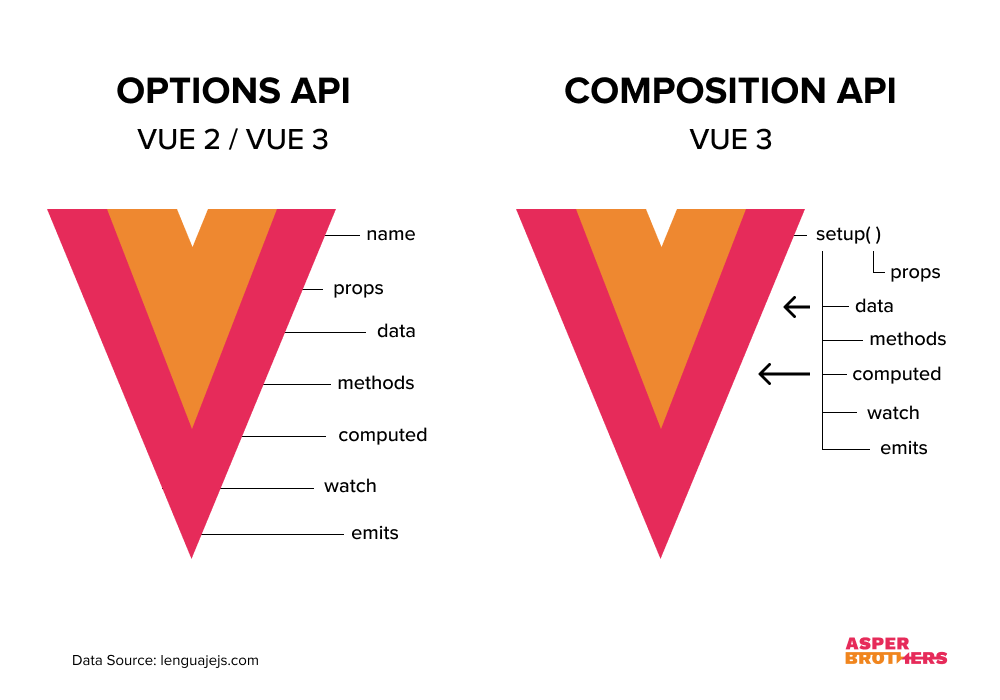
A comparison between Vue Options API and Composition API.
Vue Composition API can be used to create reusable logic and simplify component code, which can improve search engine visibility and make your code easier to maintain.
Using the Vue Composition API, we can create reusable functions that can be implemented across all components. This reduces code duplication and improves overall performance. It also helps the SEO by reducing bundle size.
Here’s a basic example of component code in Composition API:
<script setup>
import { ref, onMounted } from 'vue'
// reactive state
const count = ref(0)
// functions that mutate state and trigger updates
function increment() {
count.value++
}
// lifecycle hooks
onMounted(() => {
console.log(`The initial count is ${count.value}.`)
})
</script>
<template>
<button @click="increment">Count is: {{ count }}</button>
</template>You can dive into Composition APi using official docs and also this article.
Async components can be used to load components asynchronously, which can improve initial page load times.
Below you can find official guides on implementing Async Components:
Splitting API requests involves breaking up API requests into smaller chunks and only loading the necessary data when it is needed.
API requests can be a major bottleneck for website performance, especially when loading large amounts of data. By splitting them up, developers can improve website performance and reduce loading times.
Additionally, by conditionally loading components based on user interactions, it’s possible to increase website performance even further.
Conditional loading is a technique that allows for loading only those components that are currently needed for a particular user interaction.
This is yet another way of reducing overall bundle size and improving SEO and website performance.
Vue provides two directives for conditional loading:
Refining the loading state is commonly used for improving the user experience when the server is fetching API requests.
By displaying a loading icon while API requests are being processed, developers can give users a visual indication that parts of the page are still loading.
You can read more about refining the loading state here.
By aborting API requests that are no longer needed, you can free up network resources and reduce loading times.
Setting up API request cancellation also provides a way to prevent the application from freezing if the server fails to respond.
To cancel a request in Vue JS, you can use Axios. To learn more on how to set it up, refer to this article.
By limiting the number of imported dependencies to only those necessary, you can reduce the overall bundle size.
Using Bundlephobia, you can examine the cost of adding an npm package to your bundle. Most certainly, a lot of the modules and functions you have previously imported remain unused.
To optimize your dependencies further you should look into dependency injection.
Inlining critical CSS involves embedding the CSS needed to render the above-the-fold content of a web page directly into the HTML file.
This approach eliminates the need for the browser to download and parse an external CSS file, reducing the number of HTTP requests and resulting in quicker rendering.
In Vue.js, inline styling can be done either by using object syntax or array syntax. You can read more on this topic here.
Stale-while-revalidate is a caching strategy that allows for displaying cached HTML while updated content is still being fetched in the background.
This technique helps reduce loading times and improve website performance. It is useful mostly for API requests that are less important in terms of content structure.
To implement stale-while-revalidate in your app, you can use the swrv package.
The described approaches to Vue SEO are not a silver bullet – many of them depend on the type of project, its architecture, or budget.
Nevertheless, the above information should provide you with everything you need to create a SEO-friendly Vue web app. Ensuring that your application is optimized for search engine crawling and indexing is crucial for increasing your visitor numbers.

Crawl budget dictates the number of website’s pages that search engines can check within a given time. Although it’s...
Since the rollout of Google’s Core Web Vitals, webmasters have been focused on creating a stellar User Experience (UX). And...
Having the best-looking website on the Internet won't matter if no one sees it. Unless your site loads quickly...